Empowering Educational Experiences through enhancing myPLTW
Through PLTW’s E3- Empowering Educational Experiences initiative, we’re working to transform learning experiences for both students and educators with enhancements to the myPLTW platform.
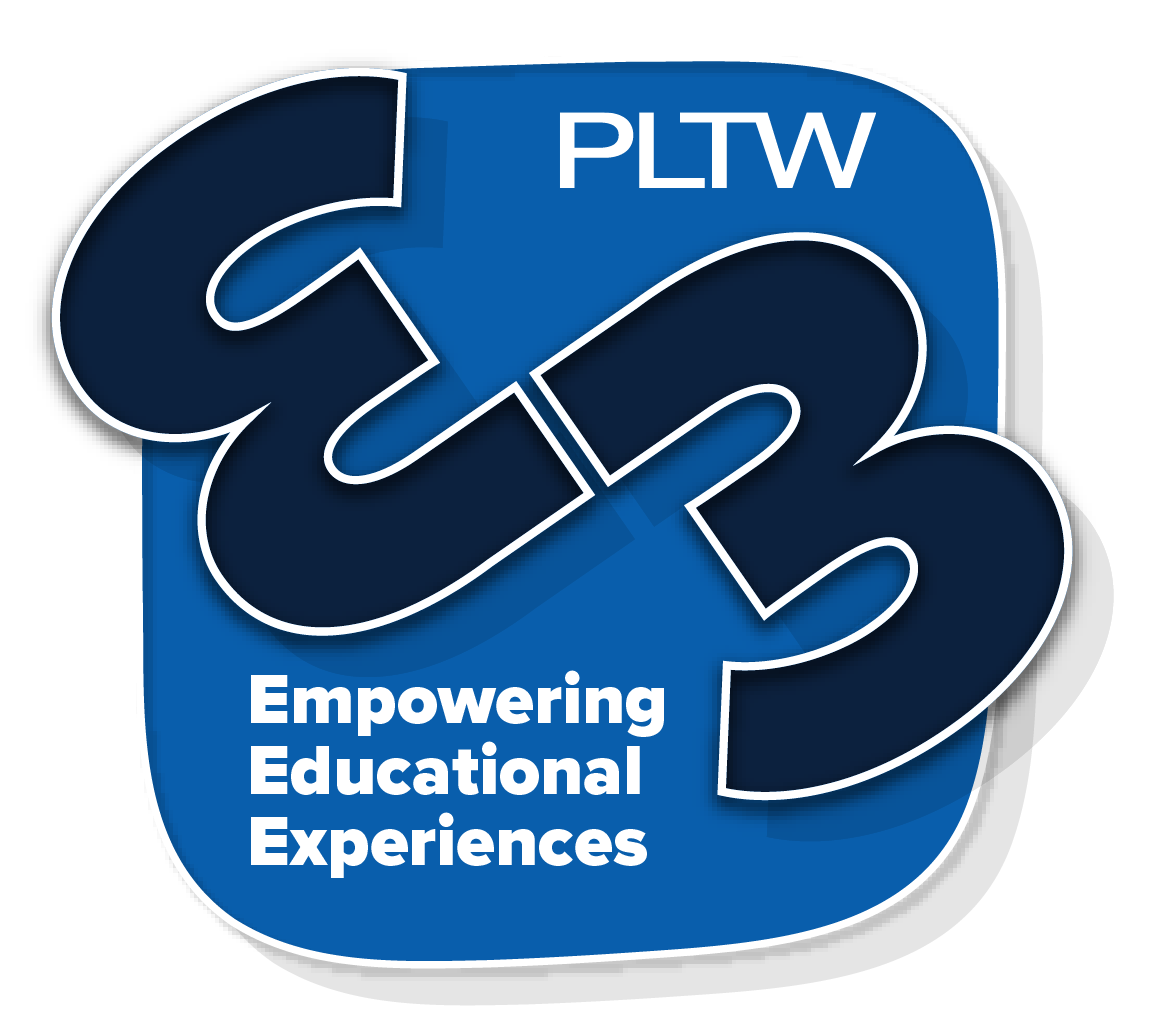
Some of the new benefits you can expect on the enhanced myPLTW experience:
-
Greater insight into student activity
-
No more endless scrolling
-
Improved communication with students
-
Student materials, facilitator notes, and answer keys can be found in one place
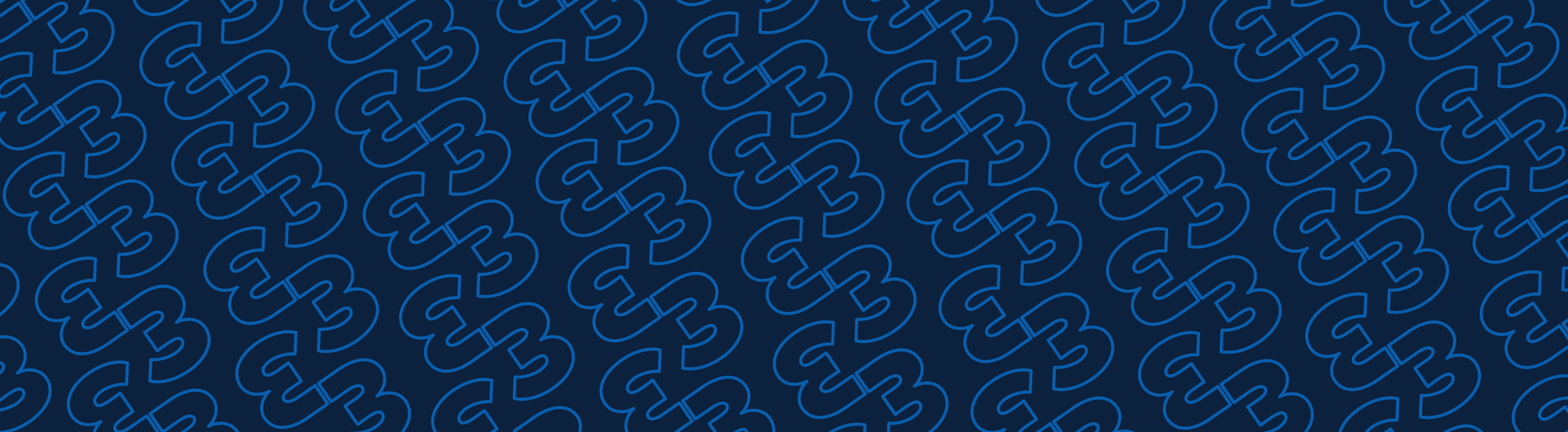
 All programs will transition to the enhanced myPLTW experience for the 2025-26 school year.
All programs will transition to the enhanced myPLTW experience for the 2025-26 school year.
The Enhanced myPLTW Experience Checklist is now available to help you prepare for the 2025-26 school year.
MAY 9, 2025 | Preview access and learning modules will be available within myPLTW for PLTW Engineering, Computer Science, Gateway, and Launch.
July 1, 2025 | Full student and teacher access available.
Current links and any notes you've saved within Courses will expire July 1, 2025. To ensure a smooth transition:
Copy and save any notes you've added to your curriculum for future reference.
Make note of anywhere you currently link to Courses. These links will no longer work after July 1, 2025.
Visit PLTW Knowledge Base for support on linking Courses content to your school's LMS.
Schools that use more heightened security for content and web filtering may need to review the myPLTW Network Allow List and ensure that all websites listed are allowed.
First look at the enhanced myPLTW platform
First look at the enhanced myPLTW platform
Upcoming Teacher Connections
To help prepare you for this transition, PLTW will be hosting dedicated Teacher Connections from May through October consisting of an overview of the topic for the first 15 minutes, followed by 15 minutes of live Q&A.
🗓️ 05/20/25
📍 Virtual
myPLTW: A Comprehensive Guide
Learn how to navigate the enhanced myPLTW experience, including the support resources available. Bring your questions for a dedicated question and answer time.
🗓️ 05/22/25
📍 Virtual
myPLTW: A Comprehensive Guide
Learn how to navigate the enhanced myPLTW experience, including the support resources available. Bring your questions for a dedicated question and answer time.
🗓️ 06/03/25
📍 Virtual
myPLTW Courses: Teacher Experience
Learn how teachers will navigate and engage with the enhanced myPLTW experience. Bring your questions for a dedicated question and answer time.
🗓️ 06/05/25
📍 Virtual
myPLTW Courses: Teacher Experience
Learn how teachers will navigate and engage with the enhanced myPLTW experience. Bring your questions for a dedicated question and answer time.
🗓️ 06/10/25
📍 Virtual
myPLTW Courses: Student Experience
Learn how students will navigate and engage with the enhanced myPLTW experience. Bring your questions for a dedicated question and answer time.
🗓️ 06/12/25
📍 Virtual
myPLTW Courses: Student Experience
Learn how students will navigate and engage with the enhanced myPLTW experience. Bring your questions for a dedicated question and answer time.
🗓️ 07/22/25
📍 Virtual
myPLTW: A Comprehensive Guide
Learn how to navigate the enhanced myPLTW experience, including the support resources available. Bring your questions for a dedicated question and answer time.
🗓️ 07/24/25
📍 Virtual
myPLTW: A Comprehensive Guide
Learn how to navigate the enhanced myPLTW experience, including the support resources available. Bring your questions for a dedicated question and answer time.
🗓️ 07/29/25
📍 Virtual
myPLTW Courses: Teacher Experience
Learn how teachers will navigate and engage with the enhanced myPLTW experience. Bring your questions for a dedicated question and answer time.
🗓️ 07/31/25
📍 Virtual
myPLTW Courses: Teacher Experience
Learn how teachers will navigate and engage with the enhanced myPLTW experience. Bring your questions for a dedicated question and answer time.
🗓️ 08/05/25
📍 Virtual
Getting Ready for the 2025-26 School Year
Learn how to prepare for the 2025-26 school year with the enhanced myPLTW experience. Bring your questions for a dedicated question and answer time.
🗓️ 08/07/25
📍 Virtual
Getting Ready for the 2025-26 School Year
Learn how to prepare for the 2025-26 school year with the enhanced myPLTW experience. Bring your questions for a dedicated question and answer time.
🗓️ 08/12/25
📍 Virtual
Getting Ready for the 2025-26 School Year
Learn how to prepare for the 2025-26 school year with the enhanced myPLTW experience. Bring your questions for a dedicated question and answer time.
🗓️ 08/14/25
📍 Virtual
Getting Ready for the 2025-26 School Year
Learn how to prepare for the 2025-26 school year with the enhanced myPLTW experience. Bring your questions for a dedicated question and answer time.
🗓️ 08/19/25
📍 Virtual
myPLTW: A Comprehensive Guide
Learn how to navigate the enhanced myPLTW experience, including the support resources available. Bring your questions for a dedicated question and answer time.
🗓️ 08/21/25
📍 Virtual
myPLTW: A Comprehensive Guide
Learn how to navigate the enhanced myPLTW experience, including the support resources available. Bring your questions for a dedicated question and answer time.
🗓️ 08/26/25
📍 Virtual
myPLTW Courses: Teacher Experience
Learn how teachers will navigate and engage with the enhanced myPLTW experience. Bring your questions for a dedicated question and answer time.
🗓️ 08/28/25
📍 Virtual
myPLTW Courses: Teacher Experience
Learn how teachers will navigate and engage with the enhanced myPLTW experience. Bring your questions for a dedicated question and answer time.
🗓️ 09/02/25
📍 Virtual
Annotations and Reporting
Learn how to use new annotations and reporting features in the enhanced myPLTW experience. Bring your questions for a dedicated question and answer time.
🗓️ 09/04/25
📍 Virtual
Annotations and Reporting
Learn how to use new annotations and reporting features in the enhanced myPLTW experience. Bring your questions for a dedicated question and answer time.
🗓️ 09/09/25
📍 Virtual
Annotations and Reporting
Learn how to use new annotations and reporting features in the enhanced myPLTW experience. Bring your questions for a dedicated question and answer time.
🗓️ 09/11/25
📍 Virtual
Annotations and Reporting
Learn how to use new annotations and reporting features in the enhanced myPLTW experience. Bring your questions for a dedicated question and answer time.
🗓️ 09/16/25
📍 Virtual
Student/Teacher Feedback (Not available for PLTW Launch)
Learn how to use the student/teacher feedback features in the enhanced myPLTW experience. Bring your questions for a dedicated question and answer time.
🗓️ 09/18/25
📍 Virtual
Student/Teacher Feedback (Not available for PLTW Launch)
Learn how to use the student/teacher feedback features in the enhanced myPLTW experience. Bring your questions for a dedicated question and answer time.
🗓️ 09/23/25
📍 Virtual
myPLTW Courses: Teacher Experience
Learn how teachers will navigate and engage with the enhanced myPLTW experience. Bring your questions for a dedicated question and answer time.
🗓️ 09/25/25
📍 Virtual
myPLTW Courses: Teacher Experience
Learn how teachers will navigate and engage with the enhanced myPLTW experience. Bring your questions for a dedicated question and answer time.
🗓️ 09/30/25
📍 Virtual
myPLTW Courses: Student Experience
Learn how students will navigate and engage with the enhanced myPLTW experience. Bring your questions for a dedicated question and answer time.
🗓️ 10/02/25
📍 Virtual
myPLTW Courses: Student Experience
Learn how students will navigate and engage with the enhanced myPLTW experience. Bring your questions for a dedicated question and answer time.
🗓️ 10/07/25
📍 Virtual
Student/Teacher Feedback (Not available for PLTW Launch)
Learn how to use the student/teacher feedback features in the enhanced myPLTW experience. Bring your questions for a dedicated question and answer time.
🗓️ 10/09/25
📍 Virtual
Student/Teacher Feedback (Not available for PLTW Launch)
Learn how to use the student/teacher feedback features in the enhanced myPLTW experience. Bring your questions for a dedicated question and answer time.
Our journey and what to expect in 2025
Spring 2024
PLTW Biomedical Science & PLTW Algebra 1 Advantage preview access and training videos available
Summer 2024
PLTW Biomedical Science & PLTW Algebra 1 Advantage teacher and student access available with additional training resources
Fall 2024
E3 Champions Program established to provide support for teachers by teachers
Winter 2024
Ongoing improvements to student & teacher experience based on feedback
May 9, 2025
PLTW Engineering, Computer Science, Gateway, and Launch preview access & training resources available
Summer 2025
Ongoing myPLTW training and support to help teachers prepare for the 2025-26 school year
July 1, 2025
All programs teacher and student access available with additional training resources
Existing Courses access for PLTW Engineering, Computer Science, Gateway, and Launch will remain live until June 30, 2025, and any active links to Courses materials will no longer work after this date. Please visit this Knowledge Base article if you need support sharing Courses content to your school or district's LMS.
Fall 2025
Ongoing support and improvements to student & teacher experience based on feedback
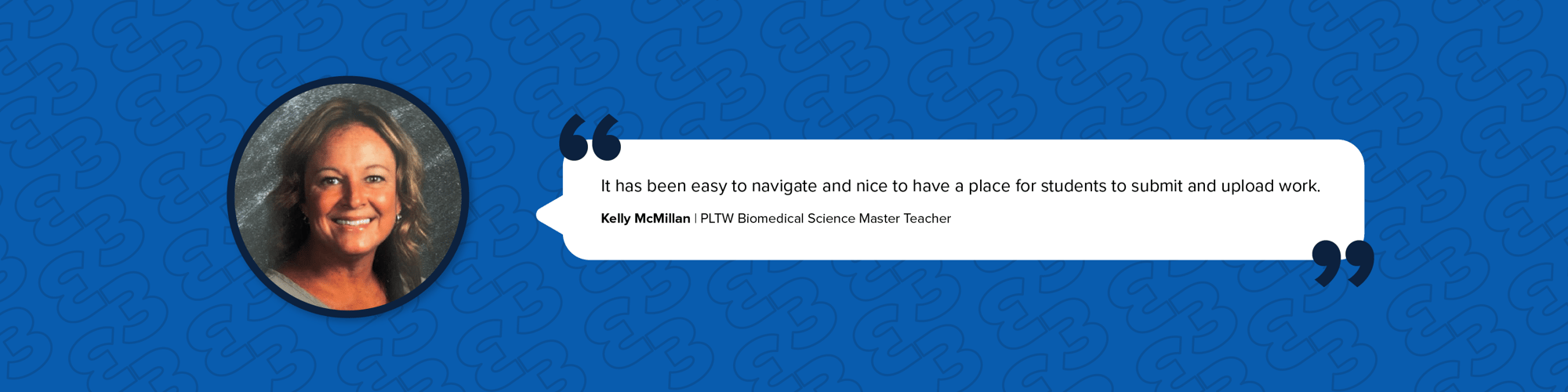
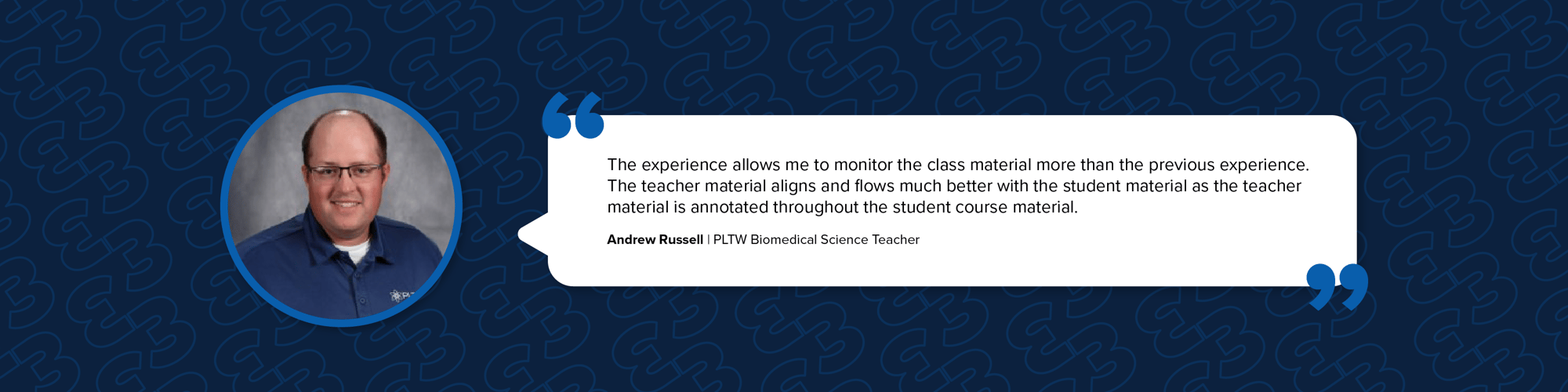
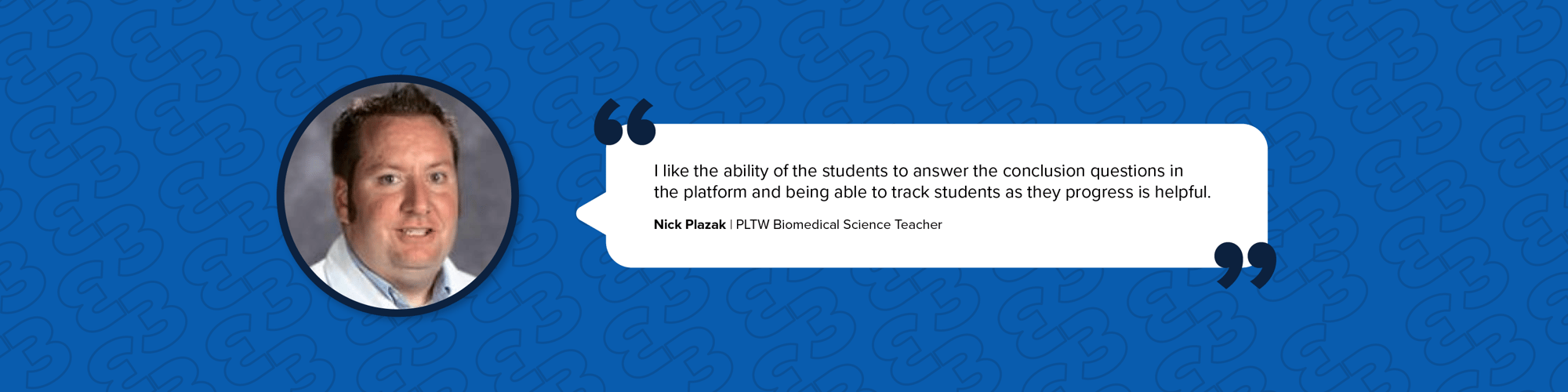
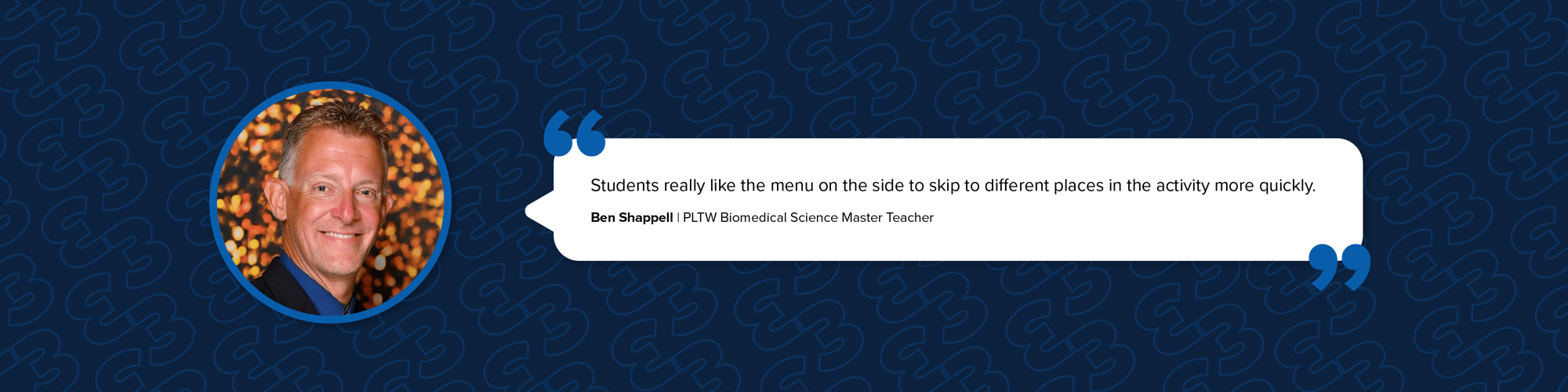
-
Q: How do I resolve pop-up window issues?
Please review best practices and potential solutions:
-
-
Ensure you are utilizing the recommended laptop and systems requirements to ensure pop-ups are loading correctly:
-
Pop-up windows may be hidden. Please select the “My b\Browser” icon in your task bar to check for hidden pop-up windows.
-
Pop-ups may be blocked by your district. If this is the case, please reach out to your district’s IT team and provide the following allow lists:
PLTW is currently exploring additional options to support our students and teachers with issues with pop-up windows.
-
Q: How do I print course material?
PLTW understands that in certain cases, you or your students need a printed version of PLTW content.
We offer the following print options:
-
-
You can print any PLTW Courses and Professional Development content directly from your browser by right-clicking and selecting print.
-
All activities, projects, and problems are available in static portable document format (PDF). You can access PDFs from the Resources tab at the beginning of each activity, project, and problem.
Important: The print format diminishes the PLTW Student experience because of the lack of interactivity and loss of embedded media content. PLTW does not endorse the use of printed versions of the content except in cases of technology issues, students who require a text or print version, or other circumstances in which student access to digital course content is not feasible or possible.
-
Q: Do direct links expire?
Direct links to curriculum do not expire, but students must be rostered and signed into myPLTW for the links to function.
Please ensure that you are using the course link (includes classroom.pltw.org) and not the SCORM Package link (pop-up window link) to ensure the links function properly.
Q: Can you access myPLTW across multiple devices simultaneously?
The enhanced myPLTW experience does not allow for windows to open on both a computer and smartboard simultaneously.
Below are best practices to ensure progress is not lost:
-
-
Encourage students to log all the way out.
-
Teachers can select "Continue anyway" on any messaging about progress since they will access the same activities multiple times to instruct their classes.
-
-
-
Q: How does the new platform integrate with different learning management systems? Canvas/Google Classroom
We have heard feedback about the importance and value of this capability. While unavailable in the 2024-25 school year, we are currently exploring how to meet this need.
Q: Third party apps/platforms can be challenging for students/teachers within their chosen LMS. If there are issues with the enhanced myPLTW experience and Canvas, for example, who do teachers/admin contact for support?
Here is PLTW's current knowledge base article list for LMS-support:
https://knowledge.pltw.org/s/topic/0TO1J000000I6AEWA0/sharing-with-schools-lms
Q: Can you still link to the curriculum for students? I use a separate LMS and need to be able to have them link directly to the assignment.
Yes, you can link to the APB page within the student curriculum. Be sure your students have been rostered and are signed into myPLTW when accessing the link.
Please ensure that you are using the course link (includes classroom.pltw.org) and not the SCORM Package Link (pop-up window link) to ensure the links function properly.
Q: Will the grading feature integrate with any learning management or student information systems, and will there be a need for a notebook?
The enhanced myPLTW platform does not have a traditional gradebook, and it does not integrate into other learning management systems or student information systems. It does have the ability to give feedback and grades to a student:
-
The PLTW Biomedical Science teacher curriculum uses the feedback/grading mechanism for conclusion questions.
-
All PLTW Professional Development uses the feedback/grading for training submission items.
There will continue to be a need for students to sketch and document ideas in a physical notebook. Students will continue to use a physical notebook (such as an engineering notebook or PLTW Launch Log) to sketch and document ideas.
Q: Will there be integrations with Single Sign On (SSO) entities like ClassLink/Clever?
The enhanced myPLTW experience integrates with Clever for SSO.
-
-
Q: Where can I find recommended E3 Training Resources?
Log in to myPLTW to access on-demand E3 training videos:
-
-
PLTW Biomedical Science Teachers: Navigate to the first page of the Biomedical Science Teacher Guide and go to the "Navigating Courses" section.
-
PLTW Master Teachers: Access within Master Teacher Training.
-
PLTW Launch Lead Teachers facilitating Professional Development events: Access within Lead Teacher Resources under “Preparing to Lead CTT.”
-
Q: How will summer vs. school year content/platform be the same or different for PLTW Biomedical Science credentialed teachers?
If teachers are being trained for a PLTW Biomedical Science course, they will experience the enhanced myPLTW platform from beginning to end. Their training, student content, and teacher guide will all be provided in the new system. If they are being trained in another program such as PLTW Engineering or PLTW Computer Science, their training will be in the enhanced myPLTW platform, but the student course and teacher guide during the academic year will still be provided via the previous experience. All remaining programs, including all Spanish and English for PLTW Launch and PLTW Gateway, will be migrated into the enhanced myPLTW experience by summer 2025 to help start the next school year with minimal disruption.
Q: Will any of the current functionality be lost in this transition? Will we lose features?
Courses and Professional Development functionality within myPLTW will be improved with the transition. To maintain distinction between Courses and Professional Development, educators will need to only have one experience open at a time. The Professional Development experience is being designed to contain all material needed for facilitating or participating in a professional development experience.
Q: Will there be a historical archive for our previously taught training courses?
Those that completed training and received a credit/credential through NetExam will be able to access and view that credential in the enhanced myPLTW experience. Only those participating in training will have access to training content.
Q: Will there be any changes to rostering and/or End-of-Course (EoC) Assessments?
We don't anticipate any changes to rostering or EoC Assessments in SY24-25.
Q: Will the numbering system be retained for APBs (i.e. activity 2.2.1)?
Yes, we will retain the existing number system for APBs.
-
-
Q: What’s the timeline for this project?
Launching in Spring 2024
-
-
All professional development (PLTW Core Training and PD Suite)
-
Our new math product (Algebra 1 Advantage)
-
The complete PLTW Biomedical Science pathway
-
Launching in Summer 2025:
-
-
PLTW Engineering
-
PLTW Computer Science
-
PLTW Gateway (English & Spanish)
-
PLTW Launch (English & Spanish)
-
-
-
Q: Will there be Spanish versions?
PLTW Launch and PLTW Gateway will continue to offer Teacher Guides and Student Courses in both English and Spanish in the new delivery system.
Q: Where will the teacher resources be? Will that be a separate component or embedded and just invisible to the student?
Teachers will have access to a student course and a separate teacher guide that contains all of their teacher resources. The teacher guide will appear as the student course with embedded facilitation notes and resources.
Q: Will software guides and allow lists docs be included under the Teacher Resources section?
Software guides and allow lists will still be stored and available via https://www.pltw.org/experience-pltw/resources
Q: Under Course Resources, will there be a section that lists all the materials needed for the course by activity/lesson?
Full course material lists will still be available via myPLTW Store. Individual activity, project, and problem material lists will be available with the APB-specific page under a tab at the top of the page titled "Materials."
-
Q: Can teachers customize content in the new platform (edit submission documents / edit or modify a lesson / add additional resources) ?
Teachers will not be able to customize PLTW content, but PLTW will be able to refresh and update content in real time when there’s a new resource or if a modification needs to be made. We’ll also be exploring ways for teachers to share supplemental content with students.
Q: Will there be a home page to go back to the teacher resources or will there be the ability to shift between teacher and student resources?
Teachers will have access to a learner dashboard where they can access student courses and teacher guides. They will also have access to a manager dashboard that lists their courses and provides access to course reporting and the grading feature.
Q: Will there be a way to weight assignments/grades? Put them into categories?
Since the enhanced myPLTW experience does not have a traditional gradebook, there will not be a way to weight assignments and grades or categorize.
Q: Will teachers be able to communicate via submissions to their students?
Yes, teachers will be able to communicate to their students through submissions.
Q: Will we retain the same course structure?
Yes, the course structure will remain the same.
Q: Will each activity have an individual link?
Yes, each activity will have an individual link.
Q: Do student submissions go to the teacher as a group, or do the teachers have to access each student submission independently?
Student submissions are shared as a group, and teachers will have the ability to view each student submission independently.
Q: For student submissions, if students enter something in a text box, can the teacher see it?
Yes, but only if it has been made an assignment.
Q: Will students and teachers have a favorites filter option as they do now if they have multiple courses?
No, there is currently not a way to set favorites in the enhanced myPLTW platform learner dashboard, but there are content filters on the left-hand side that function in a similar way to the current "Collections," so students and teachers who are enrolled in more than one piece of content will be able to filter.
Q: Are assessments or feedback/grading mechanisms available within the enhanced myPLTW experience?
The PLTW Biomedical Science teacher curriculum is using the feedback/grading mechanism for conclusion questions. All Professional Development is using the feedback/grading for training submission items. We look forward to getting feedback on those and implementing more use of the features for the other programs.
Q: Will teachers receive notifications once a student answers a conclusion question?
Currently, there are no notification methods within the enhanced myPLTW experience to let a teacher know there has been a new item submitted to the grading section. However, once teachers enter the grading list, they will be able to see items that are ungraded, and it is possible to search by name, assignment name, and course name.
PLTW is working on a feature request for a stronger notification method to the new platform.
Q: Will teachers be able to see the progress or bookmark tracker status for each student?
Yes, teachers will have access to completion data for their classes. To access that data, they will use the reporting feature. We plan to build more resources to support teachers' access to reporting in the coming weeks.
Q: Since the submission docs for PD are now embedded, will there still be a Blue PD resources folder that the participants can access and if so, how long with those resources stay available after training?
After May 6, 2024, all Professional Development will be moved to myPLTW Professional Development. They will no longer go to Courses to select the blue PD collection folder.
Q: Will there be community groups created for cohorts within Professional Development?
There will no longer be Community groups created for cohorts. The discussion feature within the training will be used for all Professional Development discussions.
Q: Is it possible to highlight content in the enhanced myPLTW experience?
The new platform does not have a native highlighting tool, but it does have a feature called Notes. You can access Notes from the navigation menu and add to Notes in two ways:
-
-
By selecting Notes from the navigation menu. Then, select which block you would like to associate the note with. Type your note and select Save Note.
-
By highlighting text directly on a page and selecting Add Note. Type your note and select Save Note. The note will save in the block you are currently in.
-
You can edit your notes and print them from the Notes section of the navigation menu.
Q: Can teachers lock future student sections?
The enhanced myPLTW experience does not include the ability for teachers to lock future student sections.
-